One of the things many of our owners count on is their owner statement. This is an important report that will show you what you’re earning and spending on your rental property in Sarasota or Manatee County.
We make it easy to access this information by providing a convenient and secure online portal. We know that new technology can often be difficult to navigate, so we’re providing a quick tutorial on how to create an owner statement for your property or your portfolio of investments.
First, Create an Account
If you’re a new owner, you can expect to receive an invite to your owner’s portal via email. Open up the message and follow the links that will allow you to create your own user name and password. If you have already done this, you can go directly to our website, where you can log in and get started.
On the owner login page, you’re going to enter your user name and password. If you’re not sure what your user name is, don’t worry – it’s the email address you’ve used to establish an account with us. Enter that and then your password, and then click the sign in button.
Explore Your Owner Dashboard
Once you have successfully signed into your account, you’ll find that the screen brings you to our owner dashboard. This is your entire account at a glance.
There are a lot of features to explore but today, we are staying focused on accounting reports and owner statements, so go ahead and click on the tab for reports. You can create several reports depending on what type of information you need. Let’s create an owner statement.
Creating an Owner Statement
 Once you bring up the owner statement request, you’ll need to enter in the date range you’re interested in creating a report for. You can select a monthly report or run numbers that reflect your quarterly or annual financials.
Once you bring up the owner statement request, you’ll need to enter in the date range you’re interested in creating a report for. You can select a monthly report or run numbers that reflect your quarterly or annual financials.
For our example, we’ll do a report for the month of December.
If you have multiple properties, you can create a report that keeps them all together or you can separate them out into individual statements. You can also choose whether you’d like the details for each property to show for all transactions.
Once you’ve established your date range, you’ll click on the Run Reports box in the far right corner. Depending on the device you’re using, you might need to scroll down to find it.
That’s how easy it is. You can see that we’ve created a sample. In this report, the rental income for December was $1,595. You also see the expenses, which include the management fees deducted
from
that income amount. Then, you see the net amount that was paid to the owner. On this report, you’ll also be able to see the reserves that are being held in case any maintenance invoices come in during the month.
If you have any questions or need any help creating an owner statement for your Sarasota rental property, please contact us at Sarasota Management & Leasing.

 Milo
Milo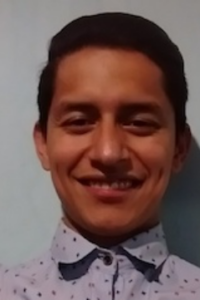 Christian Reyes
Christian Reyes  Scott Corbridge
Scott Corbridge Christy Smith, Operations Manager, RMP®
Christy Smith, Operations Manager, RMP® John Goodbrad,
John Goodbrad,  Frank P Barrow lll, Leasing Coordinator
Frank P Barrow lll, Leasing Coordinator Karen Corbridge
Karen Corbridge Susan Galarza
Susan Galarza Todd Roughton
Todd Roughton